Settings
Not every installation is the same, sometimes you will want to tweak some of the positioning settings to get the best result. You can change the positioning, alert settings and view the UWB settings in the Settings page of the web application:
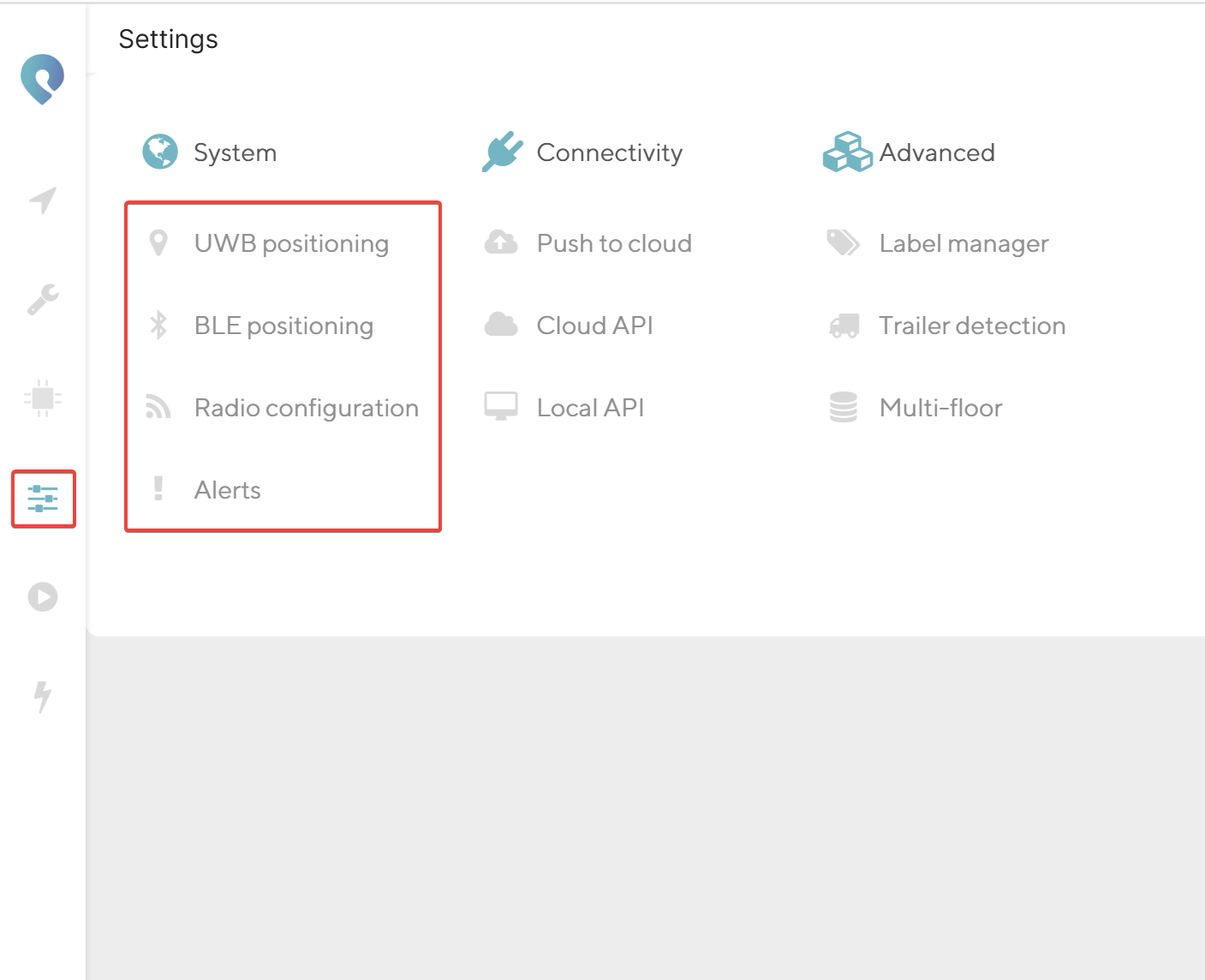
The positioning settings offer options to configure the operation of the positioning algorithm. The default settings should suffice for a lot of setups, offering a good update rate and good positioning performance.
The UWB settings can only be viewed and not adapted. This is due to certification requirements
The alert settings allow you to control the sensitivity of the anchor alerts.
