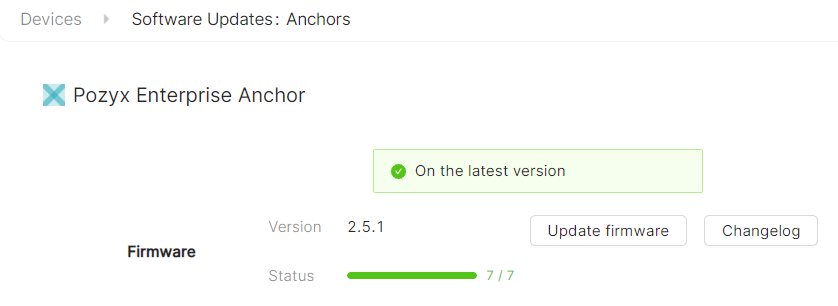Updating the Anchor firmware
Your positioning server needs to be connected to the internet to update the anchor firmware through the web application. For installations where this is not possible we can assist in updating your anchor firmware offline.
You can update the anchor firmware by going to the Devices → Software Updates → Anchors page in the web application (https://app.pozyx.io/devices/software/anchors ).

Clicking on Changelog will open an overview of the anchor firmware versions and their updates:

By clicking on the Update firmware button you can update the firmware. Select the desired firmware version, and press Save:

The positioning server will now push the new anchor firmware to all the connected anchors. After the update is complete a checkmark appears indication the anchors have the latest firmware version.