Verifying the Ethernet connectivity
When the anchors are installed, powered and connected to the positioning server, they should automatically pop up on the Network topology page of the web application. Because the anchors have no coordinates yet, they will only be visible in the panel on the left and not on your floor plan.
By pressing the Refresh network topology button the anchors will be grouped per ethernet chain:
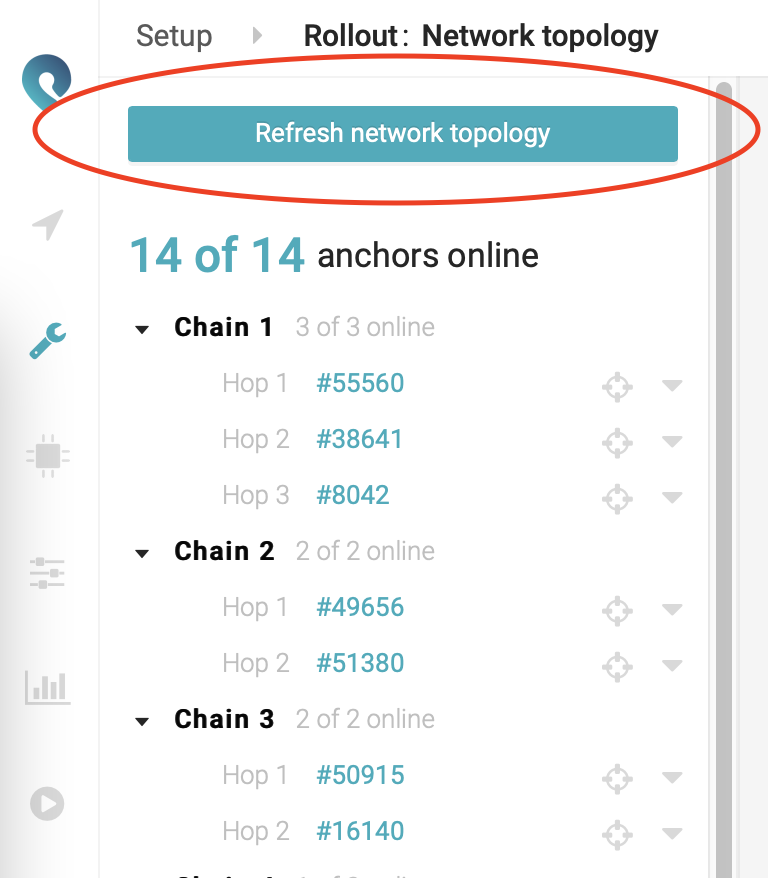
After defining your anchors coordinates you will also see this chain on your floor plan:
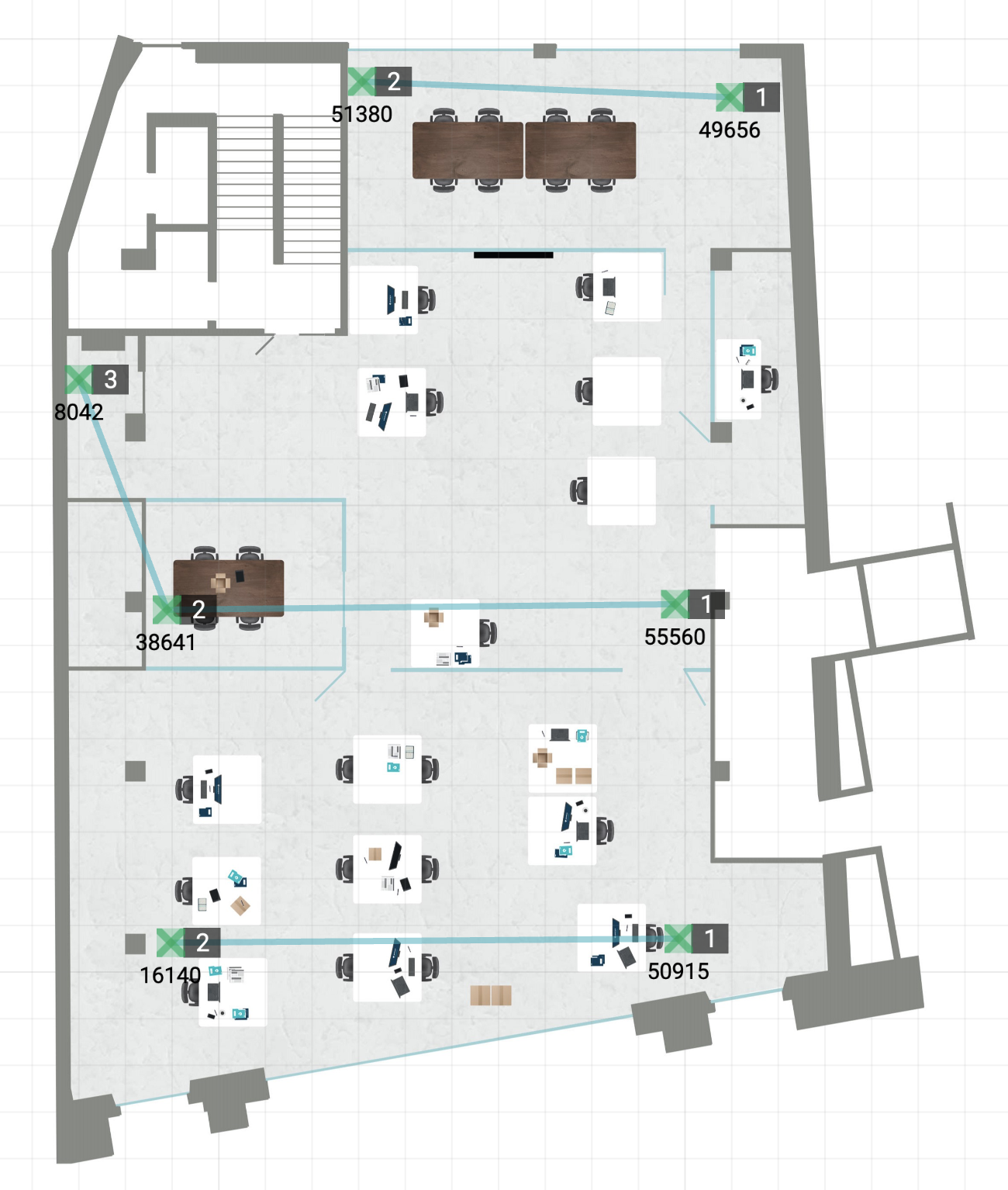
Depending on the Software version running on your positioning server you’ll also have the possibility to get a network topology view:
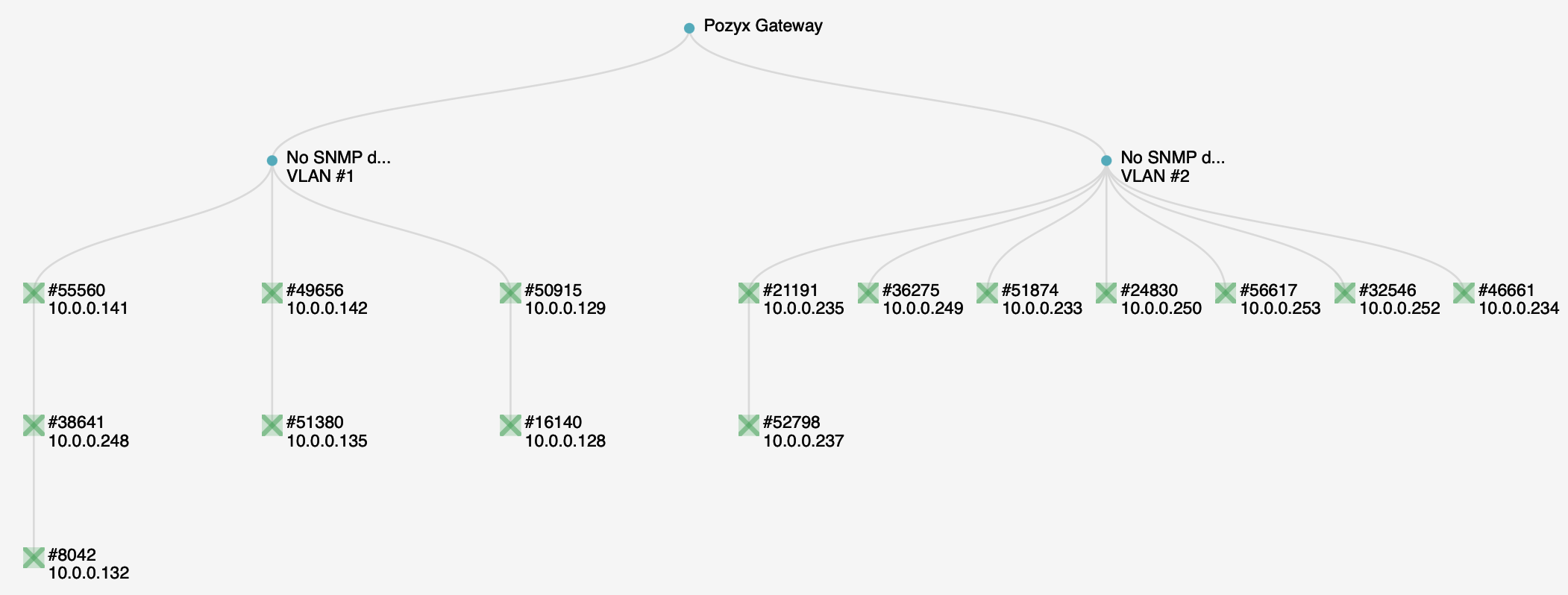
This only works when the switches in your anchor network support SNMP.
Switches without SNMP support can also be detected but only when there is more than 1 anchor chain connected to the switch. E.g. in the below topology we have a switch with SNMP support (on the left) and a switch without SNMP support (on the right). Because the positioning server discovers multiple anchor chains connected to one anchor network port he will show this second switch as well but he will label it as 'No SNMP device' and show it as a VLAN.
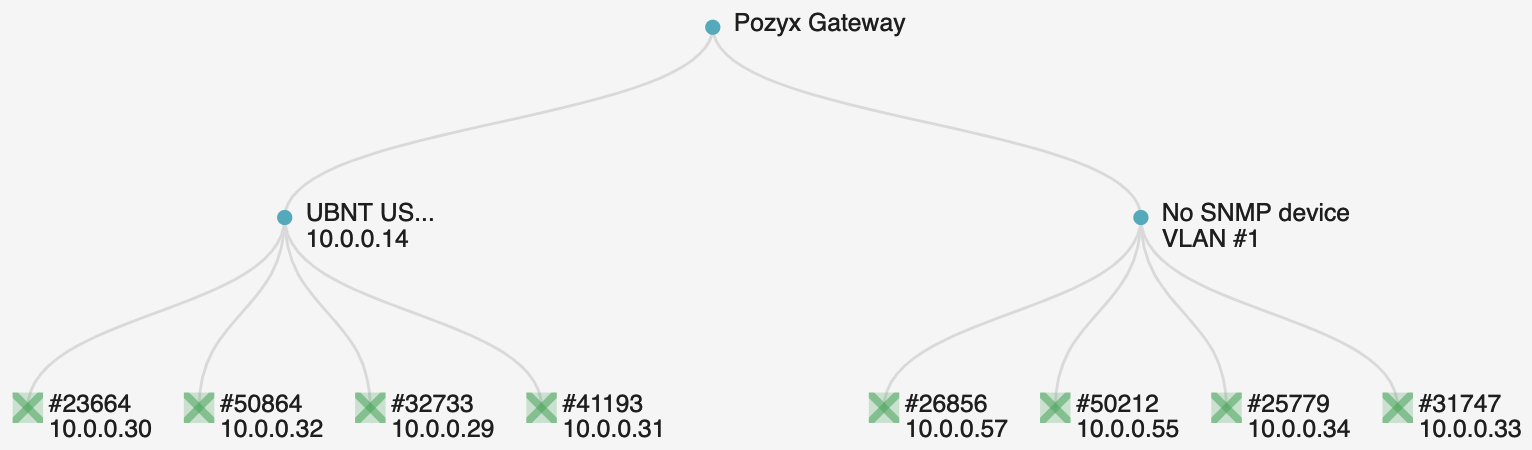
In the below topology we are using the same switches as in the example above but now we have attached one anchor chain to each switch (with two anchors on each chain). As you can see the switch without SNMP support (on the right) is no longer detected:
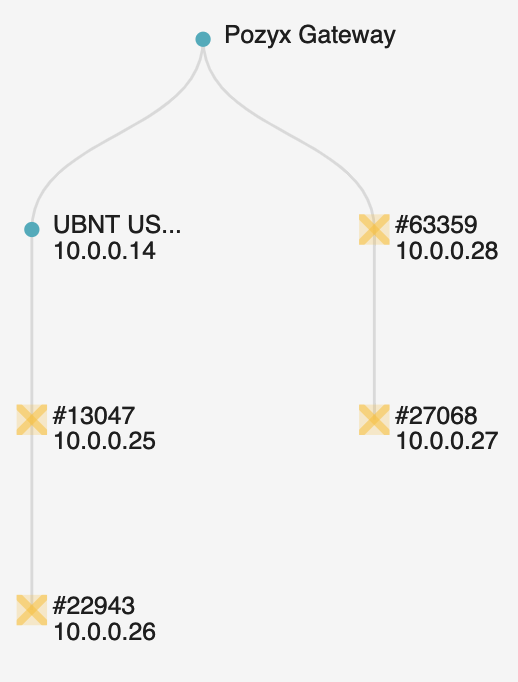
After moving the first anchor chain (from the switch with SNMP support to the switch without SNMP support), and thus adding a second anchor chain to the switch without SNMP support, the switch is detected again:

