Verifying the UWB connectivity
For TDOA positioning to work, the internal clocks of the anchors need to be synchronized. We achieve this by putting the anchors in one (or more) synchronization zones. This is done automatically by the system based on the UWB connectivity between the anchors.
Go to the Anchor connectivity page: https://app.pozyx.io/setup/rollout/connectivity and press the Capture UWB connectivity button:
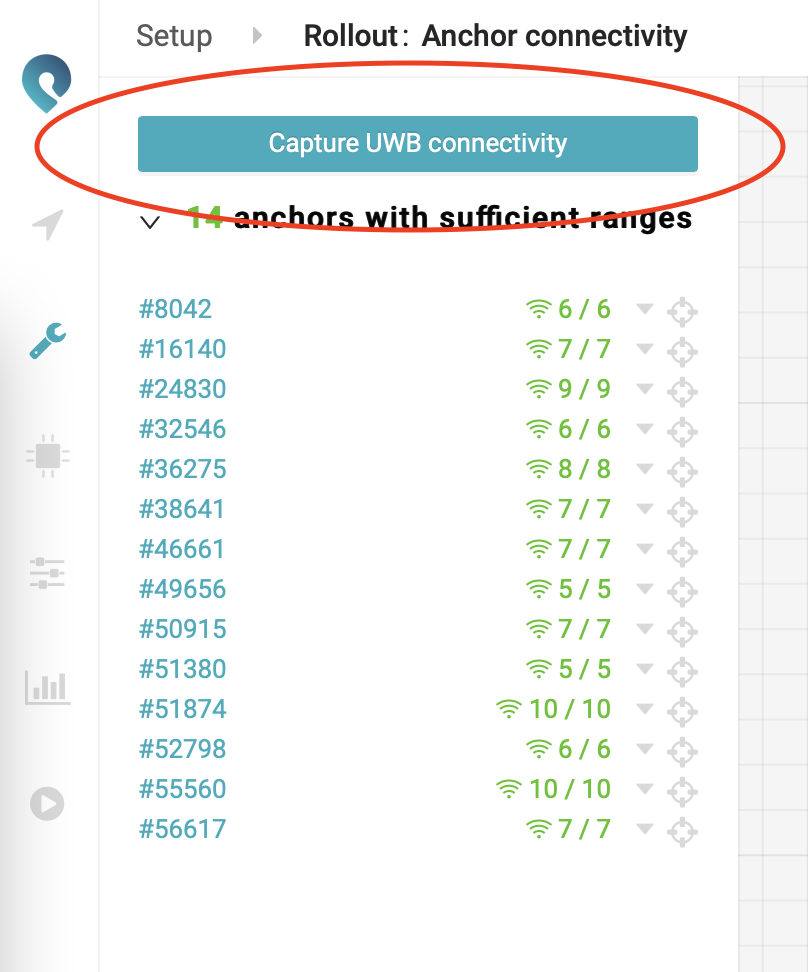
Now, in the list, it will be visible per anchor how many UWB reliable links they can make with their neighbors:
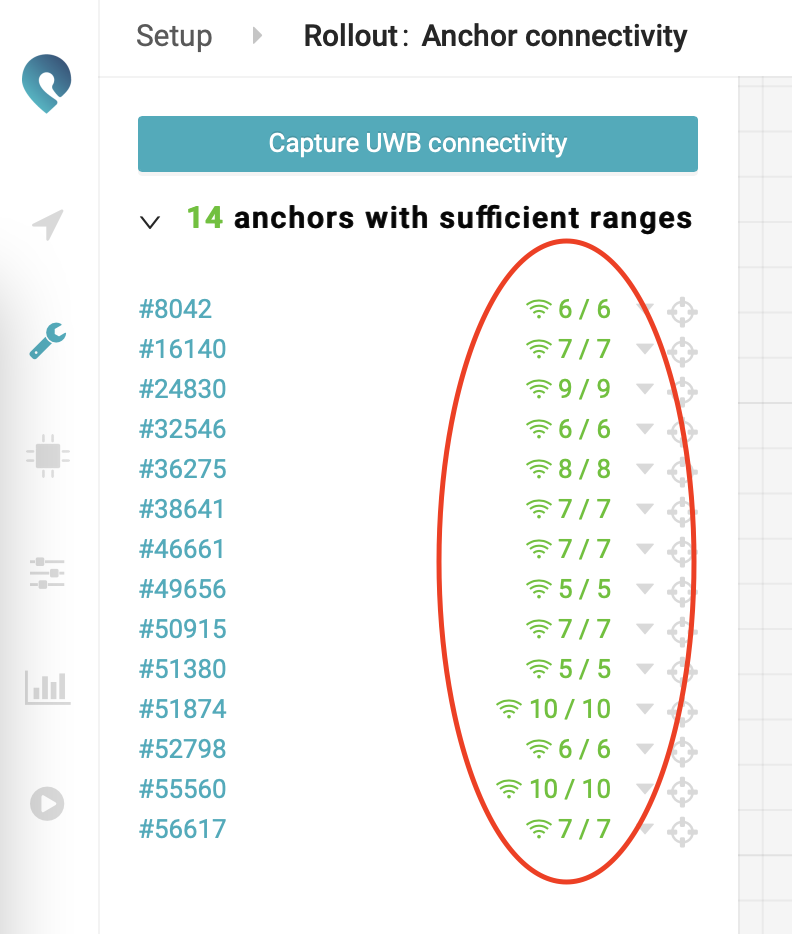
If at least 2 reliable links can be made, the anchors will be able to synchronize very accurately with each other. If some anchor does not have sufficient neighbors, a warning will be shown, and it is recommended to move the anchor such that it is in view of its neighbors.
Once all anchors have good connectivity, it is expected that they are no longer moved.
Advanced connectivity
In the dropdown menu it is also possible to choose the Advanced UWB connectivity.
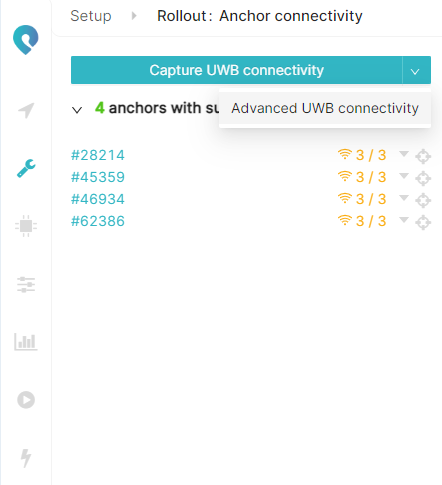
Clicking on this option will open a separate page that looks empty at first. Using the advanced connectivity tool it is possible to determine how the anchors are connected to each other in 2 steps and will also visualize this connectivity. In the first step, the tool will determine the connectivity (amount of neighbors) for each anchor.
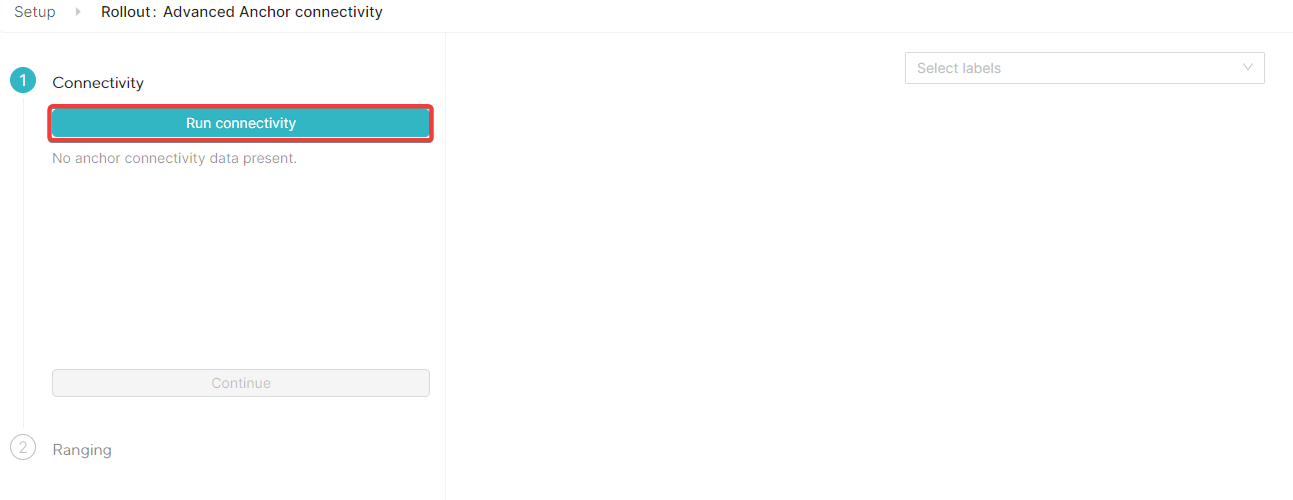
After running the connectivity the output will look similar to the results of the normal connectivity. Press save to save the values and then continue to go to the ranging step.
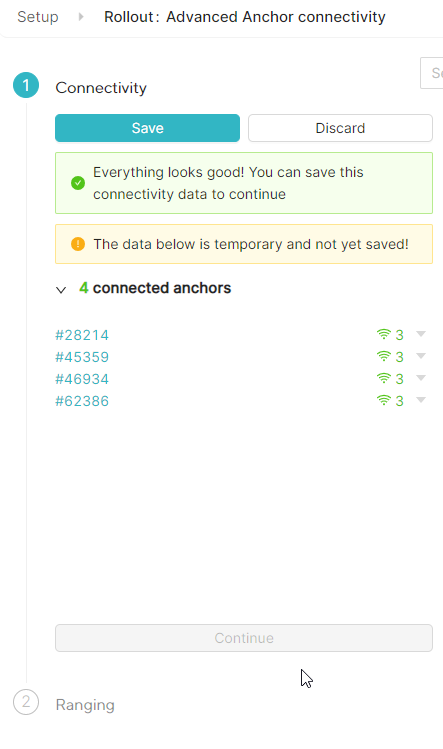
As a second step, run ranging to determine whether all the anchors have sufficient ranges
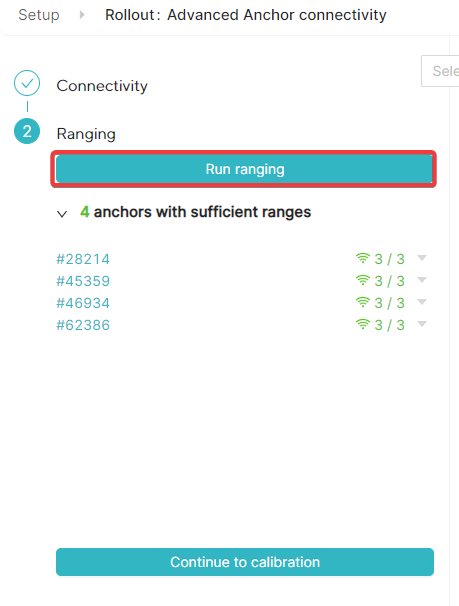
After this step, a visualization should appear that shows the connectivity between the anchors. If not, refresh the page first.
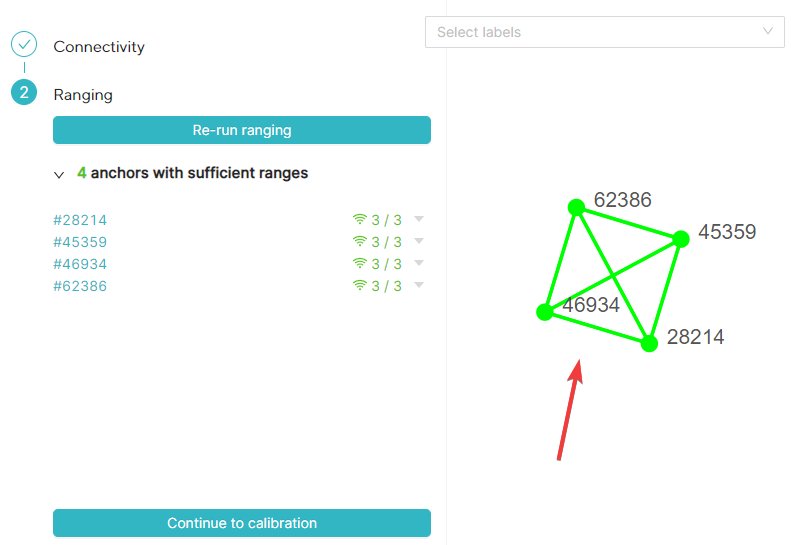
It is possible to run the advanced connectivity only for anchors with a certain label. Do this by selecting a specific label at the top of the page.
