Monitoring battery life
The battery of the tag has to be replaced whenever it is empty. Keeping an eye on the battery percentage can be done in the application. This information can be viewed on the tags devices page (https://app.pozyx.io/devices/tags). It is possible to sort the tags in descending or ascending battery percentage value in order to quickly find the tags with a low battery level.
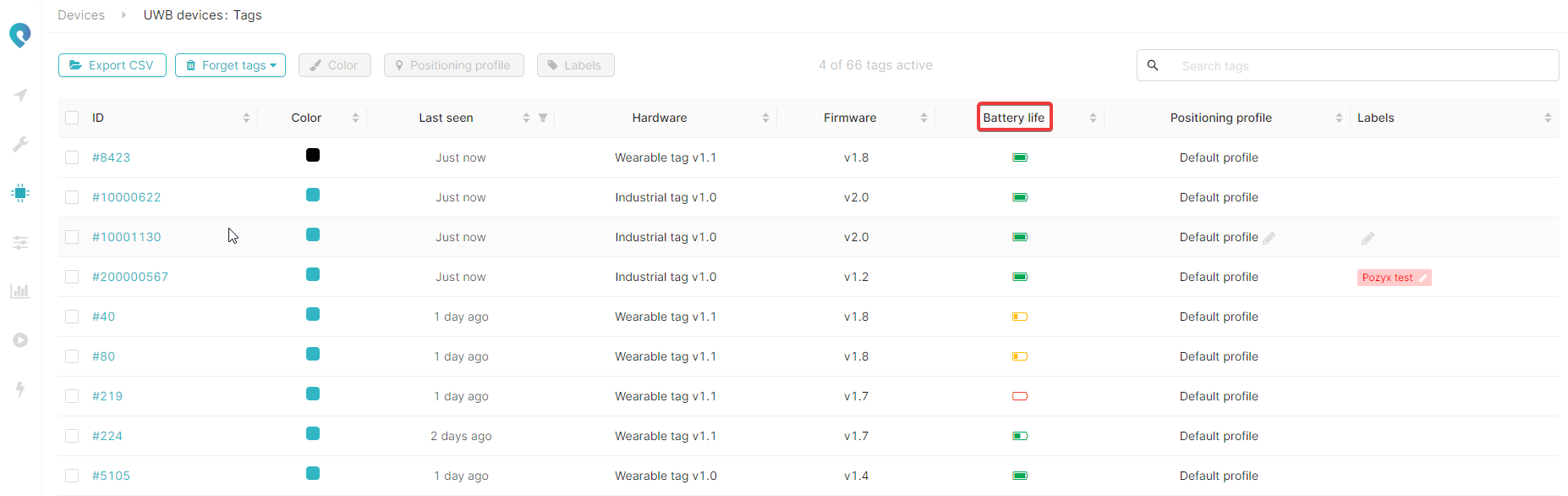
The battery percentage of a specific tag can also quickly be found by clicking on it in the visualization, resulting in this view.
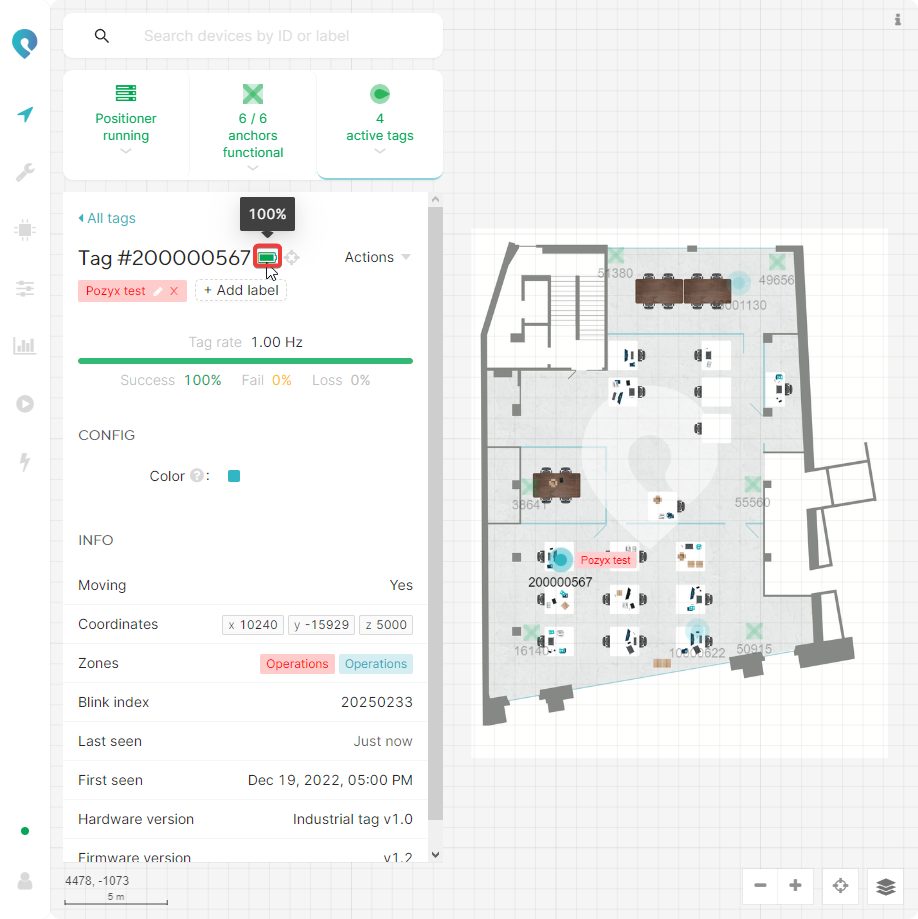
Battery percentage icons
The battery icon is a visual indication about the battery health, hovering over the icon will show the battery percentage of the tag. The icons are displayed for the ranges below
Battery percentage | Icon |
|---|---|
|  |
|  |
|  |
|  |
|  |
The battery percentage indication can be perceived as being lower in cold weather conditions. This can cause fluctuations in battery percentages during day-night cycles.
