Network topology
The topology used on this page is the following:
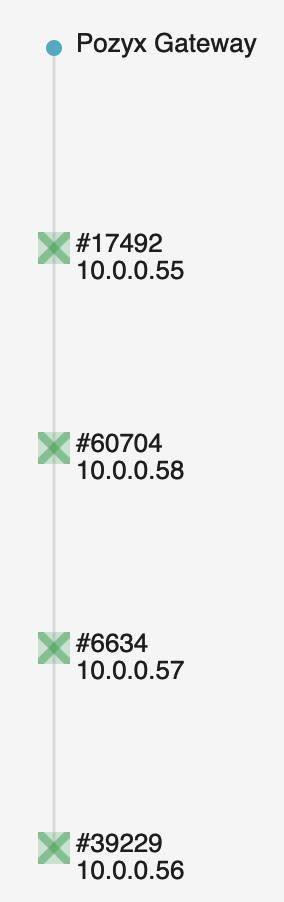
Root
The root attribute of the /topology result will give you more information about the positioning server.
"root": {
"uptime": 1121216.01,
"mac": "de:5b:71:68:5b:3d",
"ip": "localhost",
"ports": [
{
"number": 2,
"description": "enp2s0",
"status": "UP",
"devices": [
"98:f9:c7:20:03:bc",
"98:f9:c7:20:03:ae",
"98:f9:c7:20:03:e2",
"98:f9:c7:20:03:bd"
]
}
],
"connections": {
"forward": [
{
"from": {
"port": 2,
"mac": "de:5b:71:68:5b:3d"
},
"to": {
"port": 1,
"mac": "98:f9:c7:20:03:bd"
}
}
],
"backward": []
}
}Ports
The positioning server has four devices connected to port 2:
MAC 98:f9:c7:20:03:bc (anchor 4)
MAC 98:f9:c7:20:03:ae (anchor 3)
MAC 98:f9:c7:20:03:e2 (anchor 2)
MAC 98:f9:c7:20:03:bd (anchor 1)
Connections
You should read the connections attribute as follows:
The forward connection goes from port 2 on device with MAC de:5b:71:68:5b:3d (the positioning server) to port 1 on device with MAC 98:f9:c7:20:03:bd (anchor 1 of the single daisy chain connected to the positioning server)
There is no backward connection (the positioning server is the root device)
Anchors
The anchors attribute of the /topology result will give you more information about the anchors connected to the anchor network.
"anchors": [
{
"uptime": 6908,
"mac": "98:f9:c7:20:03:bd",
"ip": "10.0.0.55",
"ports": [
{
"number": 1,
"description": "Port 1",
"status": "UP",
"devices": [
"de:5b:71:68:5b:3d"
]
},
{
"number": 2,
"description": "Port 2",
"status": "UP",
"devices": [
"98:f9:c7:20:03:ae",
"98:f9:c7:20:03:bc",
"98:f9:c7:20:03:e2"
]
}
],
"connections": {
"forward": [
{
"from": {
"port": 2,
"mac": "98:f9:c7:20:03:bd"
},
"to": {
"port": 1,
"mac": "98:f9:c7:20:03:e2"
}
}
],
"backward": [
{
"from": {
"port": 1,
"mac": "98:f9:c7:20:03:bd"
},
"to": {
"port": 2,
"mac": "de:5b:71:68:5b:3d"
}
}
]
},
"id": "17492",
"description": "Undefined Undefined, 1.7.0-e739618"
},
{
"uptime": 6908,
"mac": "98:f9:c7:20:03:e2",
"ip": "10.0.0.58",
"ports": [
{
"number": 1,
"description": "Port 1",
"status": "UP",
"devices": [
"de:5b:71:68:5b:3d"
]
},
{
"number": 2,
"description": "Port 2",
"status": "UP",
"devices": [
"98:f9:c7:20:03:ae",
"98:f9:c7:20:03:bc"
]
}
],
"connections": {
"forward": [
{
"from": {
"port": 2,
"mac": "98:f9:c7:20:03:e2"
},
"to": {
"port": 1,
"mac": "98:f9:c7:20:03:ae"
}
}
],
"backward": [
{
"from": {
"port": 1,
"mac": "98:f9:c7:20:03:e2"
},
"to": {
"port": 2,
"mac": "98:f9:c7:20:03:bd"
}
}
]
},
"id": "60704",
"description": "Undefined Undefined, 1.7.0-e739618"
},
{
"uptime": 6908,
"mac": "98:f9:c7:20:03:ae",
"ip": "10.0.0.57",
"ports": [
{
"number": 1,
"description": "Port 1",
"status": "UP",
"devices": [
"de:5b:71:68:5b:3d"
]
},
{
"number": 2,
"description": "Port 2",
"status": "UP",
"devices": [
"98:f9:c7:20:03:bc"
]
}
],
"connections": {
"forward": [
{
"from": {
"port": 2,
"mac": "98:f9:c7:20:03:ae"
},
"to": {
"port": 1,
"mac": "98:f9:c7:20:03:bc"
}
}
],
"backward": [
{
"from": {
"port": 1,
"mac": "98:f9:c7:20:03:ae"
},
"to": {
"port": 2,
"mac": "98:f9:c7:20:03:e2"
}
}
]
},
"id": "6634",
"description": "Undefined Undefined, 1.7.0-e739618"
},
{
"uptime": 6908,
"mac": "98:f9:c7:20:03:bc",
"ip": "10.0.0.56",
"ports": [
{
"number": 1,
"description": "Port 1",
"status": "UP",
"devices": [
"de:5b:71:68:5b:3d"
]
},
{
"number": 2,
"description": "Port 2",
"status": "DOWN",
"devices": []
}
],
"connections": {
"forward": [],
"backward": [
{
"from": {
"port": 1,
"mac": "98:f9:c7:20:03:bc"
},
"to": {
"port": 2,
"mac": "98:f9:c7:20:03:ae"
}
}
]
},
"id": "39229",
"description": "Undefined Undefined, 1.7.0-e739618"
}
]Ports
In the ports attribute you will find info about the devices in the MAC table of the anchor.
In a daisy chain of 4 anchors the ports attribute of the first anchor (see above for full json result) will look like this:
"ports": [
{
"number": 1,
"description": "Port 1",
"status": "UP",
"devices": [
"de:5b:71:68:5b:3d"
]
},
{
"number": 2,
"description": "Port 2",
"status": "UP",
"devices": [
"98:f9:c7:20:03:ae",
"98:f9:c7:20:03:bc",
"98:f9:c7:20:03:e2"
]
}
]You can see that the anchor has one device in its Port 1 MAC table:
MAC de:5b:71:68:5b:3d (the positioning server)
And that the anchor has three more devices in its to Port 2 MAC table:
MAC 98:f9:c7:20:03:ae (anchor 3)
MAC 98:f9:c7:20:03:bc (anchor 4)
MAC 98:f9:c7:20:03:e2 (anchor 2)
When you look at anchor 3 in the daisy chain the ports attribute will look like this:
"ports": [
{
"number": 1,
"description": "Port 1",
"status": "UP",
"devices": [
"de:5b:71:68:5b:3d"
]
},
{
"number": 2,
"description": "Port 2",
"status": "UP",
"devices": [
"98:f9:c7:20:03:bc"
]
}
]You can see that the anchor has one device in its Port 1 MAC table:
MAC de:5b:71:68:5b:3d (the positioning server)
And that the anchor has one device in its to Port 2 MAC table:
MAC 98:f9:c7:20:03:bc (anchor 4)
The anchor doesn't have any info about anchor 1 or anchor 2 in its MAC table.
And when you look at anchor 4 in the daisy chain the ports attribute will look like this:
"ports": [
{
"number": 1,
"description": "Port 1",
"status": "UP",
"devices": [
"de:5b:71:68:5b:3d"
]
},
{
"number": 2,
"description": "Port 2",
"status": "DOWN",
"devices": []
}
]You can see that the anchor has one device in its Port 1 MAC table:
MAC de:5b:71:68:5b:3d (the positioning server)
And that the anchor has no devices in its to Port 2 MAC table.
The anchor doesn't have any info about anchor 1, anchor 2 or anchor 3 in its MAC table.
Connections
In the connections attribute you can find more info about the direct connections.
For example, the connections attribute from anchor 1 on our daisy chain:
"connections": {
"forward": [
{
"from": {
"port": 2,
"mac": "98:f9:c7:20:03:bd"
},
"to": {
"port": 1,
"mac": "98:f9:c7:20:03:e2"
}
}
],
"backward": [
{
"from": {
"port": 1,
"mac": "98:f9:c7:20:03:bd"
},
"to": {
"port": 2,
"mac": "de:5b:71:68:5b:3d"
}
}
]
}You should read this as follows:
The forward connection goes from port 2 on device with MAC 98:f9:c7:20:03:bd (anchor 1) to port 1 on device with MAC 98:f9:c7:20:03:e2 (anchor 2)
The backward connection goes from port 1 on device with MAC 98:f9:c7:20:03:bd (anchor 1) to port 2 on device with MAC de:5b:71:68:5b:3d (the positioning server)
