Replacing an anchor
Are you replacing multiple anchors? Please read Replacing multiple anchors first.
Replacing an installed anchor is very convenient with our Replace anchor functionality. To replace an anchor, open the anchor details dialog by clicking on the anchor on the floor plan (or clicking on the anchor ID in the anchor list), and choosing the Replace anchor option underneath the Actions dropdown:
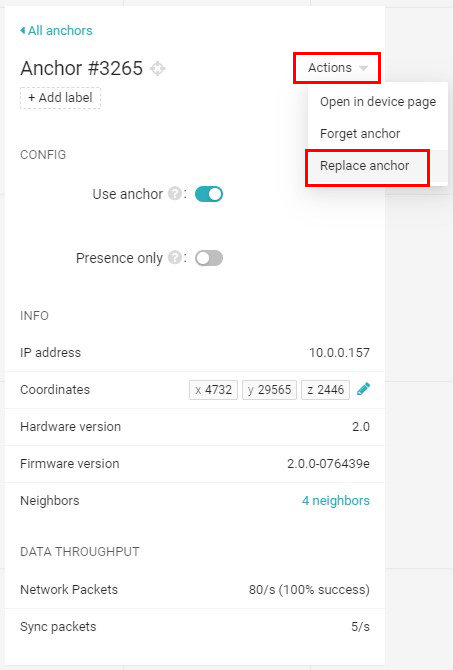
You will get the following dialog:
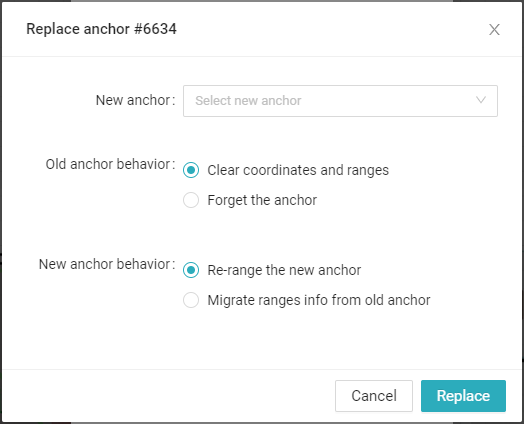
You will need to input the new anchor ID, select what needs to happen with the old anchor, and select what you want the new anchor to do.
For the old anchor you have 2 options:
Clear coordinates and ranges: This will remove the anchor from the map and remove it from the synchronization zones. The anchor will stay in the device list.
Forget the anchor: This will remove the anchor completely.
For the new anchor there are also 2 options:
Re-range the new anchor: This will send UWB packets between the new anchor and its neighbors, re-calculating the ranges between them, and re-determining which synchronization zones the new anchor should be placed in. This could be useful if the old anchor needs to be replaced because of a hardware defect leading to bad UWB connectivity. In other cases it's more convenient to pick the second option.
Migrate ranges info from the old anchor: This will take over the UWB ranges from the old anchor and place the new anchor in the same synchronization zones.
