Upgrade from Creator
When you upgrade from Creator to Enterprise you can still use your current Creator hardware with your new Enterprise system: Your Creator anchors & tags can be re-configured to both function as tags in the Enterprise system.
Connect your anchor / tag to your computer with the supplied USB cable.
Open the Pozyx Device Configurator
Change the Mode to Enterprise Aloha TDOA:
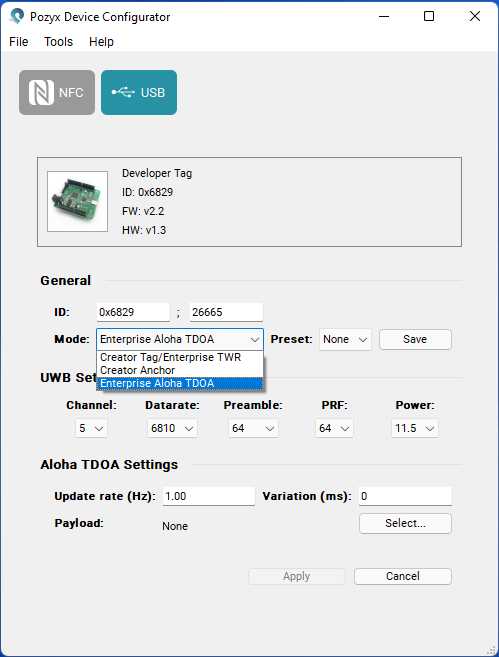
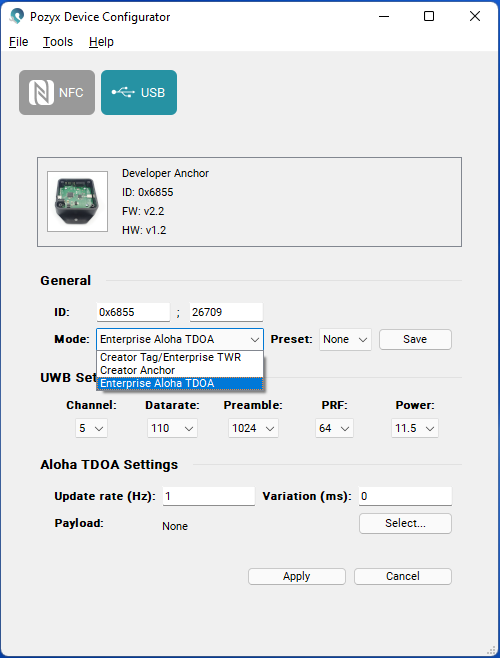
Match the UWB settings with the UWB settings defined in the web app settings.
Set the desired Update rate.
Press Apply.
