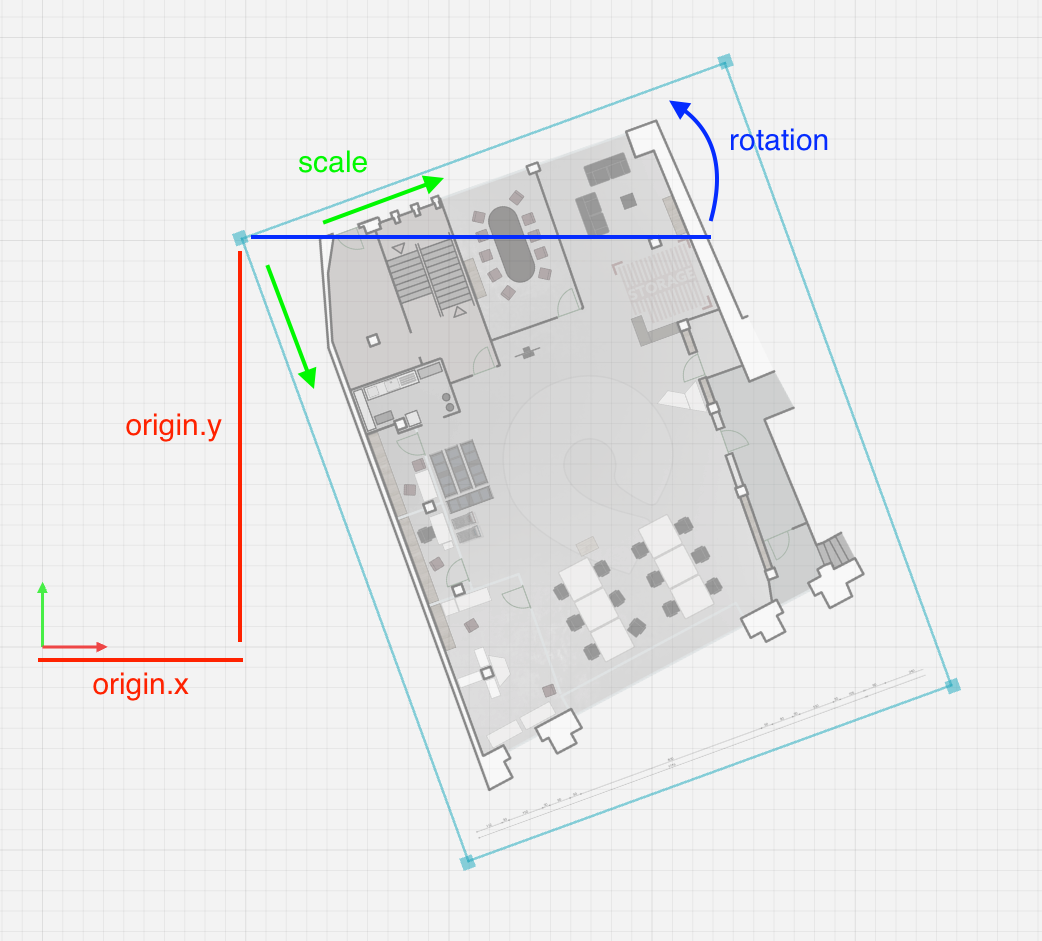Floor plan settings
The floor plan can be edited in the Pozyx web application (Adding a floor plan). The floor plan settings and image file can also be retrieved and modified using the HTTP API. Following guidelines can help you interpret those settings:
The default direction ("flipped" false) of the X-axis is to the right, and downward for the Y-axis.
The top left corner is used as the floor plan image's origin.
Transformations are independent and are applied in following order:
Scaling
Rotation
Translation
Rotation is applied using the Righ-hand rule. So it can be clockwise or anti-clockwise depending on the direction of the X and Y-axis.
Note: This procedure is only valid for a setting value with version 2.
The setting with key "FLOOR_PLAN" has the following structure.
{
"key": "FLOOR_PLAN",
"category": "WEBAPP",
"version": "2",
"value": {
"axisXFlipped": false,
"axisYFlipped": true,
"file": "1592487667238-office.jpeg",
"origin":
"x": 10000, // [mm]
"y": 20000, // [mm]
"rotation": 0.3490658503988659, // [rad]
"scale": 10,
"transparency": 0.4
}
}This setting's value is illustrated below.