HTTP connection info
Connect through the local network
To use the HTTP API, connect your computer to the uplink network of the positioning server (Network interfaces & requirements) and find the positioning server's IP address in the Positioning server: Info page of the webapp.
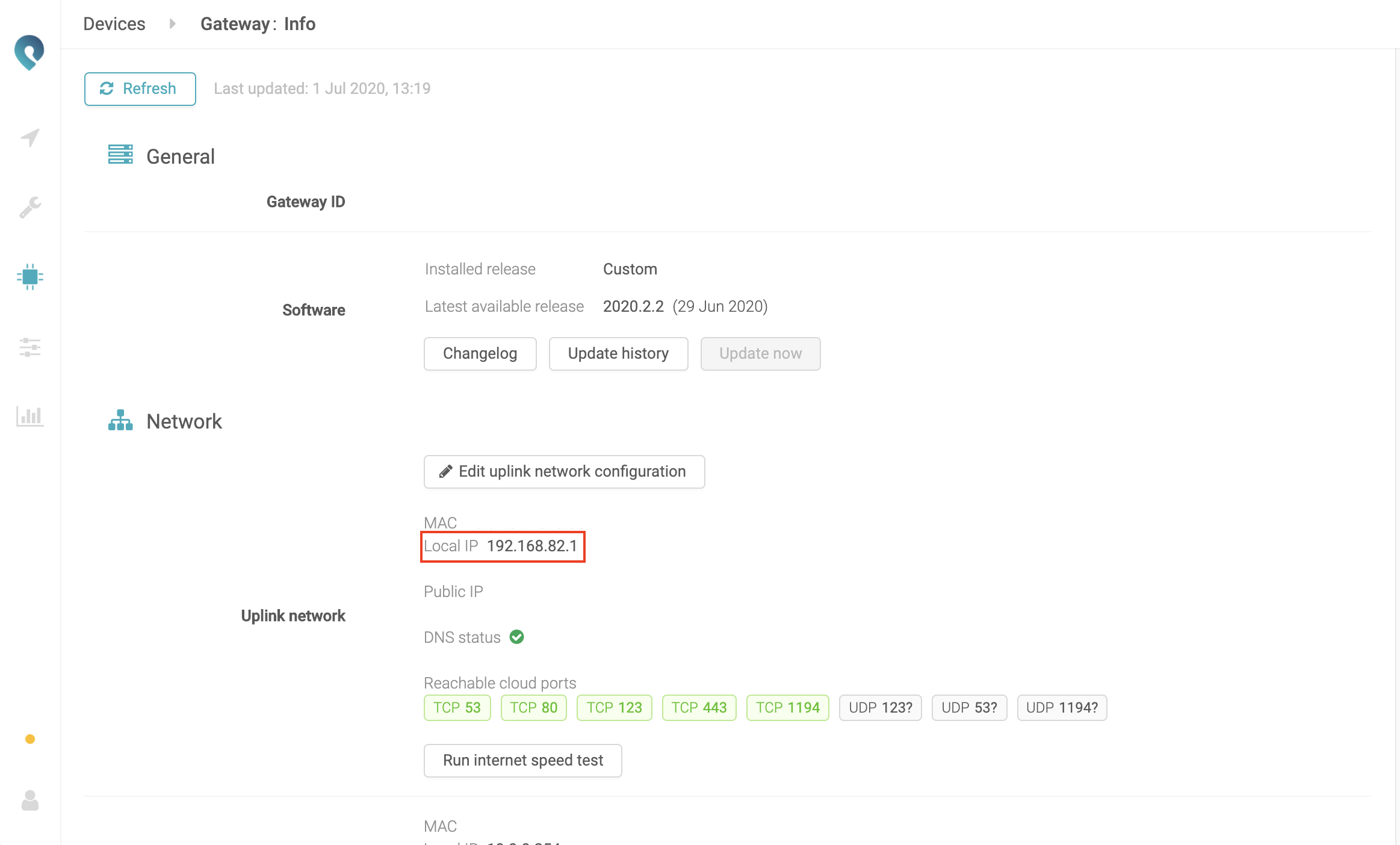
The HTTP API can be reached on port 4000 of this IP address. Make sure to include the version, v1, in the URL.
For example: GET http://192.168.82.1:4000/v1/anchors
From version 2020.3 on it is also possible to reach the api via the default HTTP port, port 80. You will need to include api and the version, v1, in the URL.
For example: GET http://192.168.82.1/api/v1/anchors
Examples
Connect through the cloud
The HTTP API is not available through the cloud.
