Installation overview
Pozyx RTLS architecture
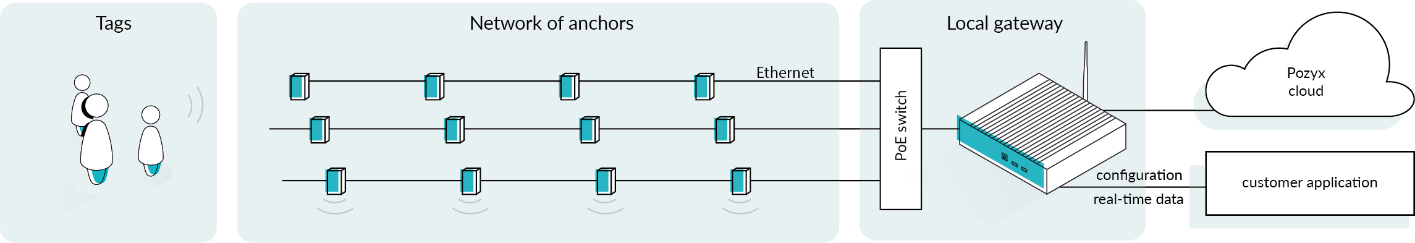
Before getting started, it is important to review the main components of the Pozyx location system. The positioning system consists of 3 main parts:
A network of anchors and tags: This network consists of two types of devices: tags and anchors. The tag is a mobile device of which we want to track the position. An anchor is a device on a fixed, well-known position.
A local positioning server: This device connects to the anchors through Ethernet. It gathers all the data received from the anchors and transforms this into a position. By connecting to the server, you can receive the real-time positioning data.
The Pozyx web application: The web application is a visual interface to configure and diagnose the Pozyx system. It can be run locally from the server itself or from the Pozyx cloud.
Installation plan of action
We have split the installation in 3 steps:
Installing the positioning server
Installing the anchors
Installing the tags
We very highly recommend to following this order: Most problems that occur during the installation of our RTLS are caused by faulty Ethernet cables. When you install the anchors first (without a server), you will only discover these issues afterwards, while if you install the positioning server first, and connect the anchors to the server while you install them, you will get immediate feedback on the connectivity between the server and the anchor through the LED on the anchor (Mounting the anchors). This will allow you to immediately detect cable issues, and take direct action.
