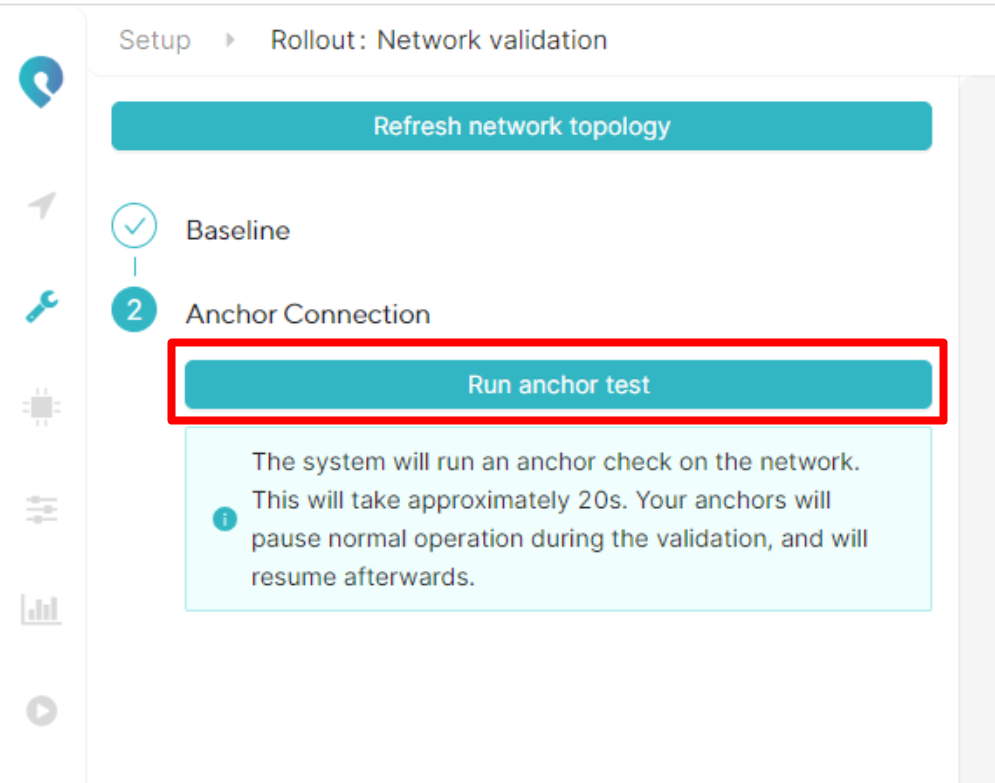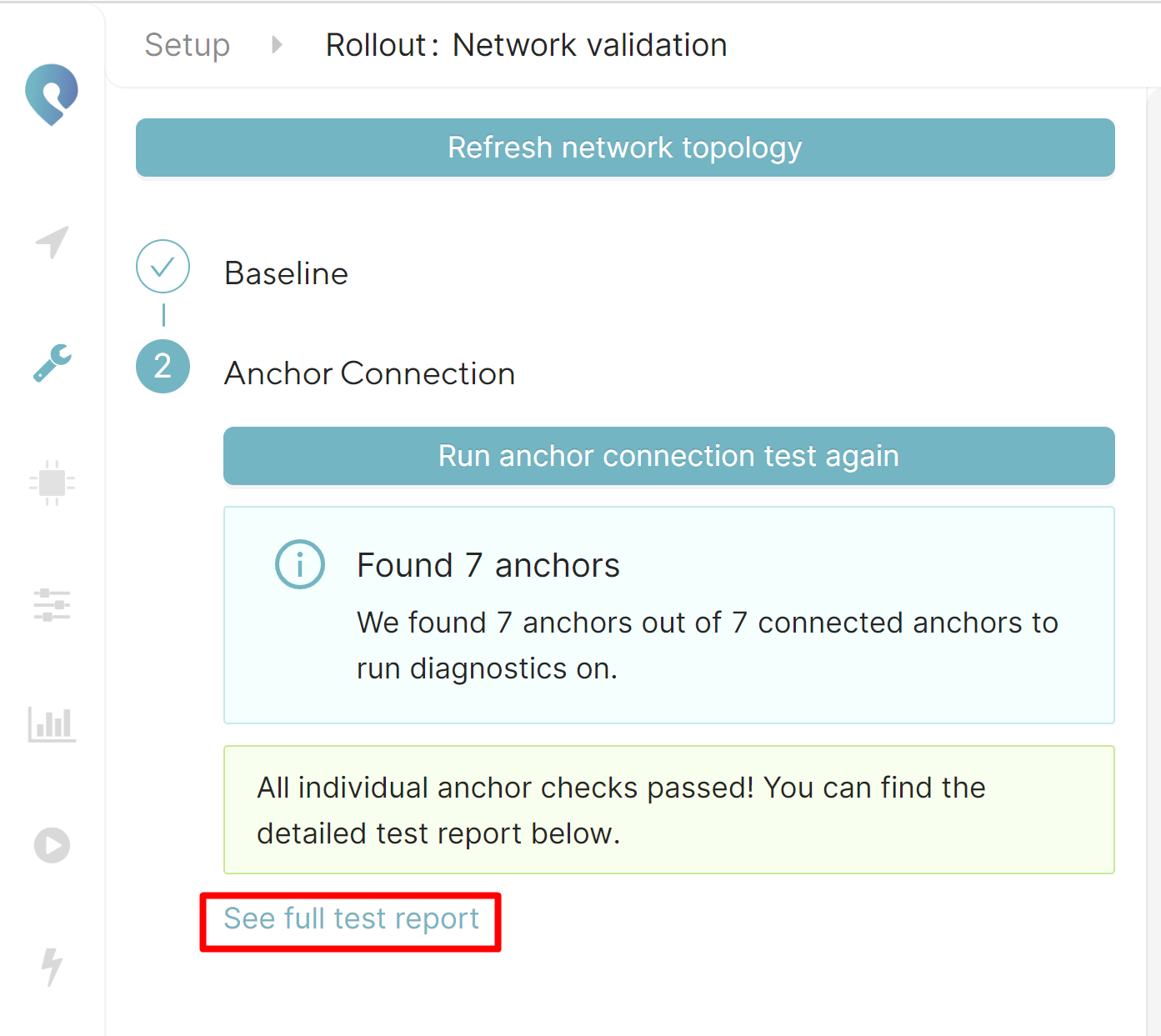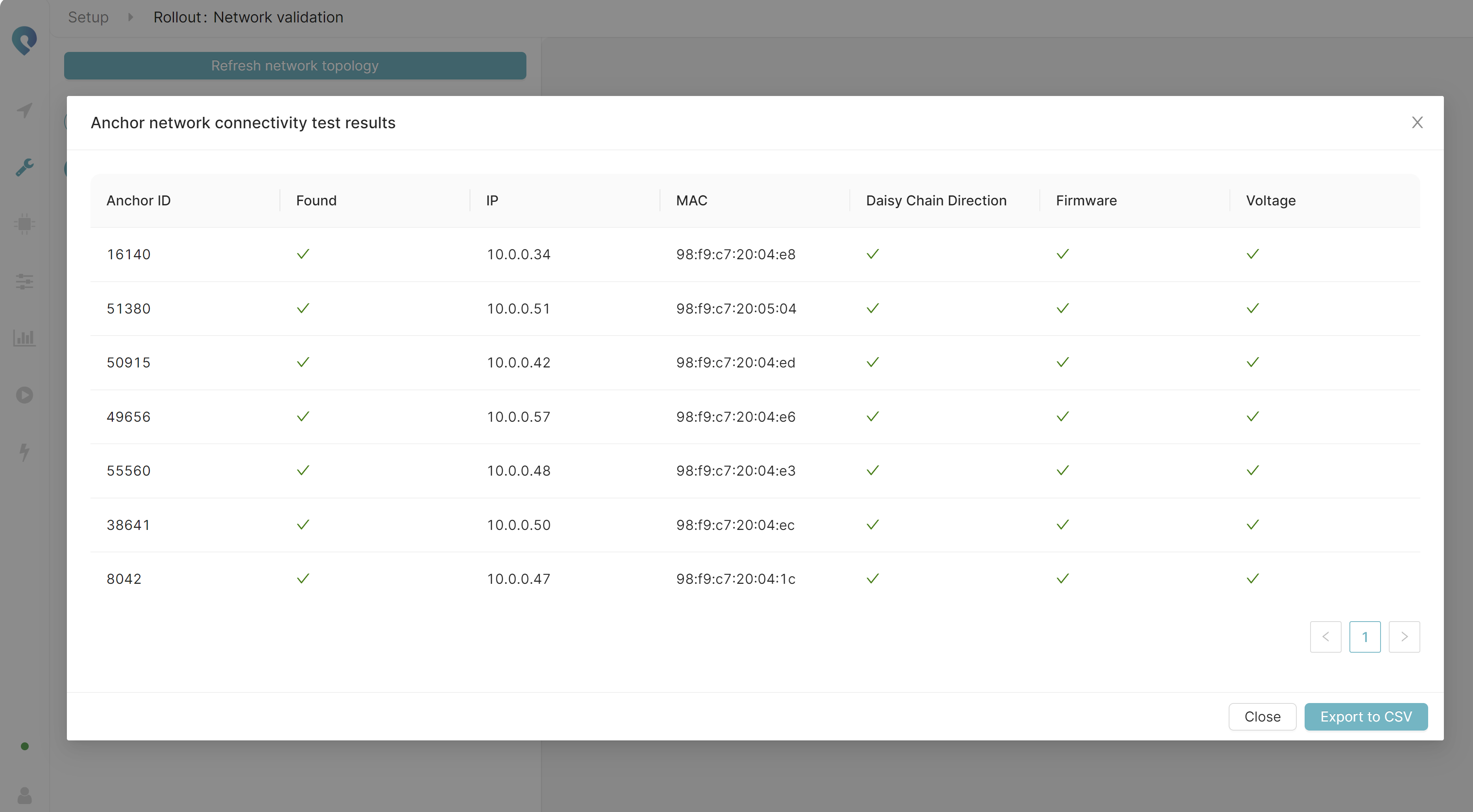Network validation
With the Network validation tool, some checks on both the uplink network and anchor network are performed to help detect network configuration errors and anchor installment faults. Base line testing will perform tests applicable to the entire network, and Anchor connection testing will do tests on each anchor individually.
To make sure you have the most up-to-date network topology view, you can press the ‘Refresh network topology’ button. The topology generated on the right of the screen should reflect the physical installation of the anchors and can already be used as an indicator of a successful installation.
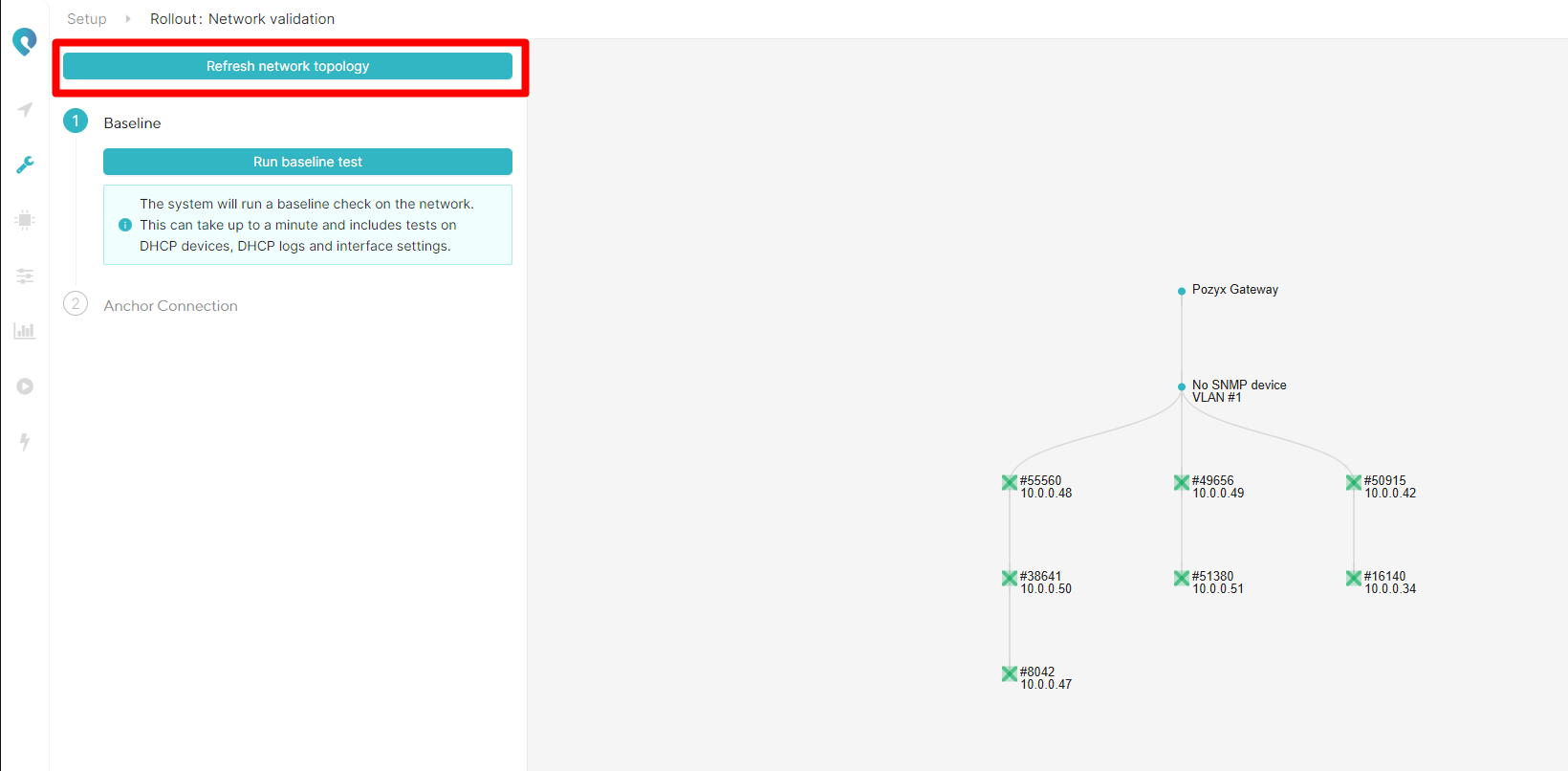
Baseline Test
Press the ‘Run baseline test’ to start the baseline tests. Here tests on the DHCP records, interface speed and DHCP server are performed. Errors here, will mostly be due to wrong configurations at the switches or external DHCP server.
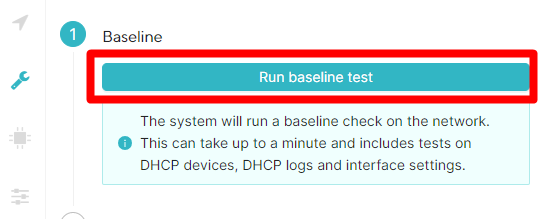
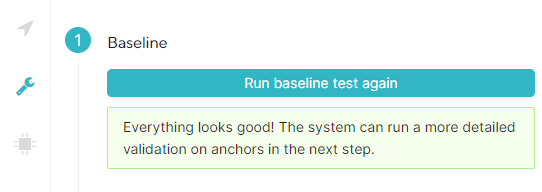
Anchor Connection test
Press the ‘Run anchor test’ to start the Anchor Connection test. Here tests on the daisy chaining direction, the voltage and firmware will be performed.
By pressing the ‘See full test report’, a list of all found anchors is shown with their respective IP address, mac address and test results.
Fixing anchor issues
Daisy chain direction failure
If the daisy chain direction test failed, it means that the cable coming from the previous anchor was not plugged into the correct port. See Mounting the anchors | Connecting-the-anchors, on how the anchors should be correctly connected.Firmware test failed
It is best practice to have all anchors on the same firmware version. If this is not the case, the firmware test will fail for all anchors having a different firmware version. In that case you should update the firmware as is described in Updating the Anchor firmware.Voltage test failed
When the voltage test on an anchor fails, it means that the anchor does not receive the required voltage (between 40V and 57.5V). This issue can be caused due to too many anchors on one chain, faulty or too long cables, a network switch that does not supply enough power etc. Make sure the installation complies with all our requirements described in Mounting the anchors