Anchor warnings & errors
Anchors have a few ways of informing us that they’re not working in the intended way.
There’s a LED on the anchor itself to signify any hardware/network faults.
The positioning server and anchor communicate frequently to monitor for anything that’s suboptimal, and the positioning server also monitors the anchor’s operation. These software related warnings can be seen in our RTLS setup application.
On this page, you’ll find an overview of these warnings and errors, and how to tackle them.
Anchor LED
Information about the anchor’s LED can be found on Mounting the anchors | Validating-the-anchors .
RTLS setup application
Both from the Visualization page in the web application and from the Anchor device management page you’ll be able to see any warning or error that an anchor might have. In the visualization the messages will be visible in the second column next to the anchor ID as seen in the example below:
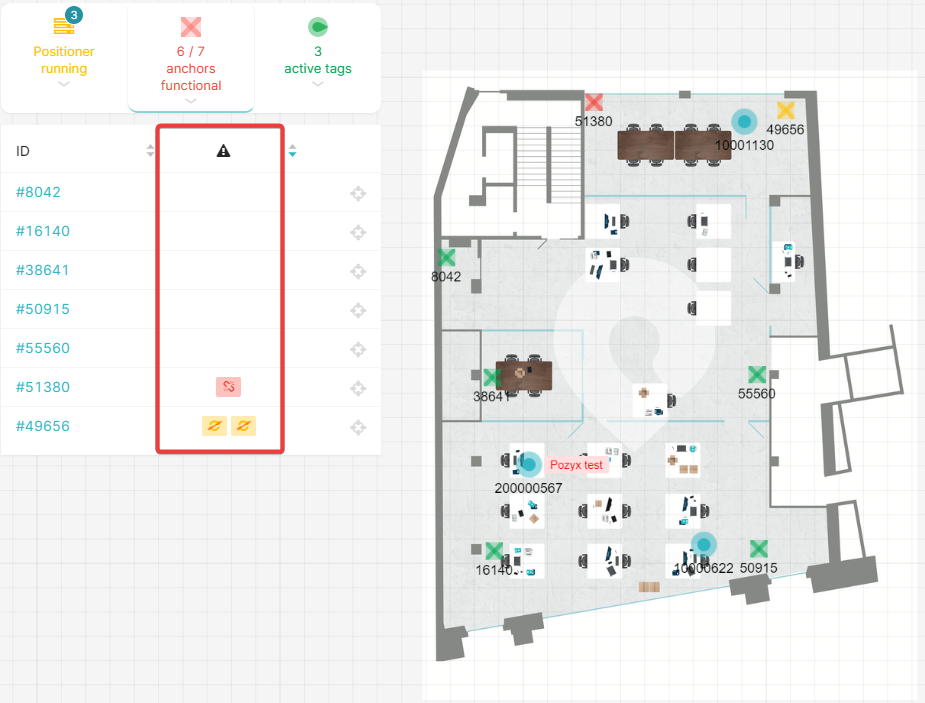
In the Anchor device management page the same column can be found:
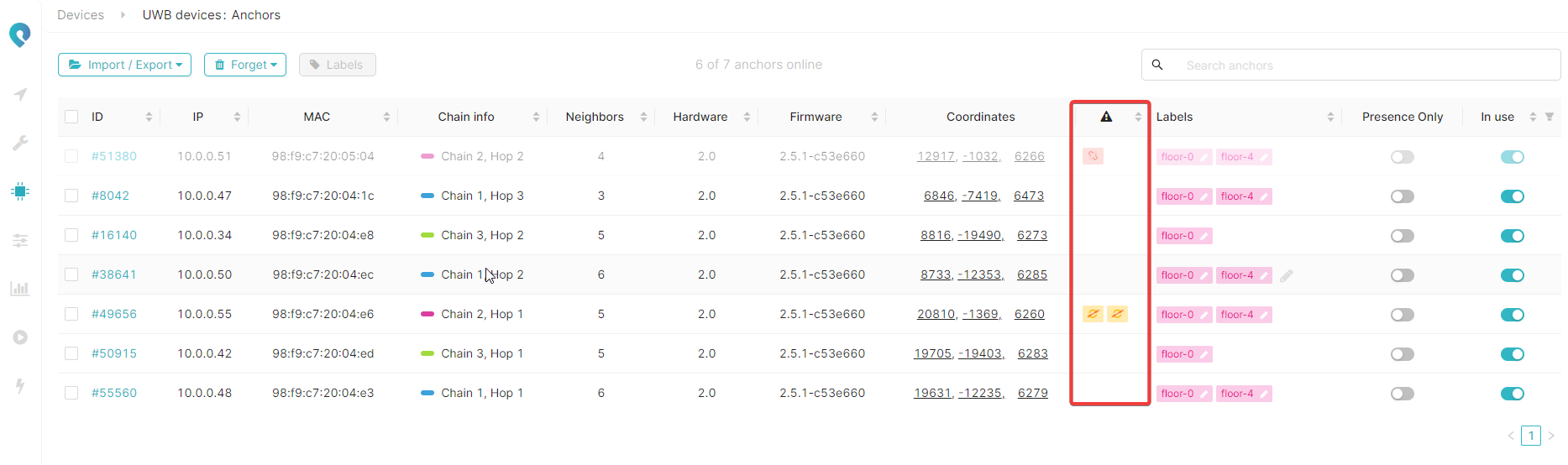
Software warnings overview
Below is a list of all the possible messages related to the anchor.
Level | Message | Icon | AC | Info |
|---|---|---|---|---|
ERROR |
|  |  | The anchor is either disconnected or there's a hardware failure. Hardware failures are almost always related to cabling issues as every individual anchor is tested before it leaves our production facility. Swap the anchor with an anchor that is working correctly on an other cable to confirm (Replacing an anchor). |
WARNING |
|  |  | There are different component self tests in the anchor:
If one of these tests is failing, please contact us through http://support.pozyx.io. |
WARNING |
|  |  | The anchor needs coordinates before it can participate in positioning. Add the anchor coordinates on the Setup → Anchor Coordinates page. The anchor is not shown on the visualization. |
WARNING |
|  |  | There are no sync packets being transmitted. Go to the Setup → Anchor connectivity page and press the Capture UWB connectivity button, if this does not solve the issue please contact us through http://support.pozyx.io. |
WARNING |
|  |  | There are no sync packets being transmitted. Go to the Setup → Anchor connectivity page and press the Capture UWB connectivity button, if this does not solve the issue please contact us through http://support.pozyx.io. |
WARNING |
|  |  | The anchor is not being synchronized with the other anchors. Go to the Setup → Anchor connectivity page and press the Capture UWB connectivity button, if this does not solve the issue please contact us through http://support.pozyx.io. |
WARNING |
|  |  | There are no network packets being transmitted by the anchor. Make sure to test or swap the cable to rule out errors related to defect cables. |
WARNING |
|  |  | There are no network packets received by the anchor. Make sure to test or swap the cable to rule out errors related to defect cables. |
WARNING |
|  |  | There are no network packets being received from the anchor. This can happen when the anchor is not receiving UWB packets from any tags and when it is also not synchronizing. |
WARNING |
|  |  | There is loss on the network. Possible reasons for this include:
|
INFO |
|  |  | The anchor is used in presence only mode and will not take part in normal positioning. |
INFO |
|  | / | The anchor is toggled out of use through the web application. The anchor will not be shown on the visualization |
